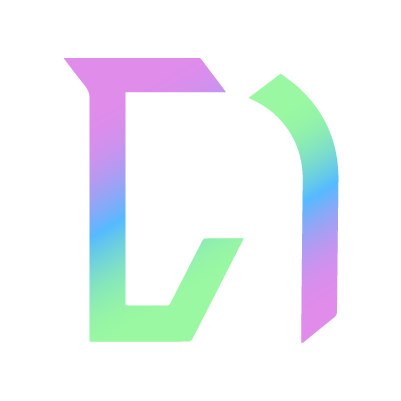Editing a coaching type
Managing your coaching availability is easy, and allows you to set different availability times on different days, or set previously available days to unavailable, e.g due to sickness or other unforeseen circumstances.
You can also edit a coaching type's information at any time such as name, pricing etc. Look for the settings button on each panel.
Step-by-step guide
To edit a coaching type, go to the coaching page and find the coaching type you wish to edit.
You can edit availability at any time by choose in the availability panel.
1. Changing settings for a day or multiple days
You can select any green date(s) and change the settings, then . Remember to at the bottom of the popup for these changes to take effect!
2. Closing for a day or multiple days
If you need to close on a previously open day, select any green date(s) and choose , remembering to .
When you these changes, if you have existing bookings for this day, you will be given the option to either keep those bookings or cancel them. If you cancel them, those entrants will be notified.