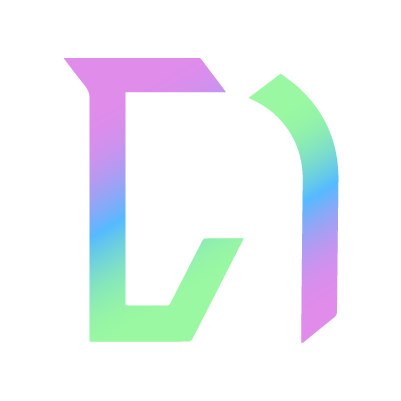Managing users
You can add multiple users to your venue. This is useful if you have multiple staff members who need access to the admin area, or if you have a coach who needs to manage their own coaching availability. Venue members can request to add events but will need your approval before the event is live.
To manage users, find your venue on the venues page and click on its name. Once on this page, go to venue settings and choose the tab.
Add a user
To add a user, type their name or email address into the search bar and click the button. If they are an existing equivent user, you will be able to add them straight away, otherwise, you will be given the option to send them an invite. Once they have registered, you can add them to your venue.
Remove a user
To remove a user, simply click the button next to their name.
Transfer ownership
To transfer ownership to another user a user, simply click the button next to their name.