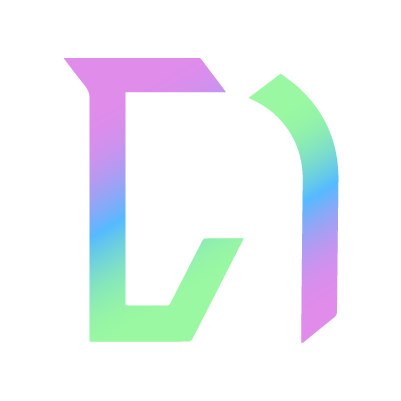Editing an event
To edit the details of an event, find your event on the events page and click on its name.
Once on this page, you will be able to edit certain aspects of the event. Look for the settings button next to the event name.
Troubleshooting
Q: I don't see the edit button
A: Editing is restricted to certain scenarios, either:
- You don't have permissions to edit this event - only the person who organised the event has permission.
- The event is "locked". Events in progress, or events that have had times/results published are no longer editable.
Q: I can't delete a class
A: Classes that already have bookings can't be deleted. You will have to manually cancel any bookings for that class first.